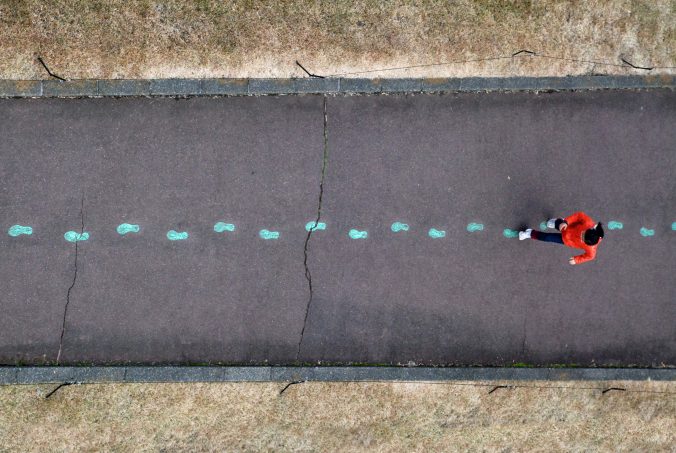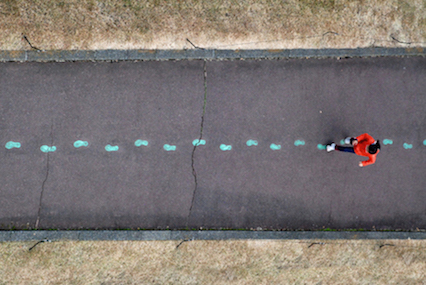In our increasingly connected world, every click, share, and like leaves a mark—one that speaks volumes about our identities, values, and the information ecosystems we inhabit. Over the past few weeks, our discussions on Privacy and Consent, Digital Footprints, and Mis/Dis-information (with a focus on the SIFT Methodology) have underscored the importance of not only being informed digital citizens but also critical evaluators of the content we encounter online. In this post, I’ll share my reflections on these topics, curate some valuable resources, and discuss their broader implications for our philosophical, cultural, and pedagogical stances.
1. Expanded Topics on Privacy and Consent
Privacy is more than just a buzzword—it’s a cornerstone of digital autonomy. Our online interactions often involve sharing personal data, sometimes without a second thought. The concept of consent in digital spaces raises challenging questions: How informed are we when we click “I agree”? What responsibilities do platforms bear in safeguarding our data?
- Philosophical Impact: These issues force us to reexamine what privacy means in a digital age, challenging traditional boundaries between public and private spheres.
- Cultural & Pedagogical Considerations: In classrooms, discussions around privacy can empower students to take control of their digital identities while understanding the long-term implications of data sharing.
For further reading on digital privacy, you might explore the Electronic Frontier Foundation or the GDPR portal, both of which provide rich insights into the evolving landscape of data rights.
2. Digital Footprint – Search Yourself
Taking a moment to “search yourself” can be both illuminating and sobering. I recently did a self-audit of my online presence and was surprised by the depth and diversity of content associated with my name. This exercise is a crucial reminder that every online interaction contributes to our digital footprint—an ever-evolving reflection of who we are.
- Personal Reflection: This process revealed not only personal data but also how past digital interactions can persist and influence perceptions. It highlighted the importance of maintaining a mindful online presence.
- Practical Steps: Regularly searching your name, setting up Google Alerts, and adjusting privacy settings are practical steps to manage your digital identity effectively.
Tools like BrandYourself offer structured approaches to help individuals take control of their online narrative.
3. Mis/Dis-information and the SIFT Methodology
In an era rife with conflicting information, the SIFT Methodology offers a clear strategy for assessing the credibility of online content. The method encourages us to:
- Stop: Pause before sharing or believing information.
- Investigate: Look beyond the headline to understand the context.
- Find Better Coverage: Seek additional sources and perspectives.
- Trace Claims: Follow the trail of evidence behind the information.
This approach not only equips us with the tools to combat misinformation but also fosters a habit of critical thinking essential in both academic research and everyday information consumption.
- Cultural Impact: As misinformation spreads quickly, especially on social media, adopting SIFT can help reduce the spread of harmful narratives.
- Pedagogical Value: Educators can integrate SIFT into their curriculum to nurture digital literacy and critical analysis skills among students.
For a deeper dive into the SIFT strategy, check out resources like Mike Caulfield’s SIFT guide which provides practical examples and exercises.
4. Finding and Evaluating Resources
The ability to locate, assess, and curate reliable resources is a fundamental skill in the digital era. Over the weeks, our discussions have emphasized:
- Critical Evaluation: Not every source is created equal. Understanding the biases, credibility, and context behind a resource is key.
- Curated Learning: Sharing annotated links and reflections creates a collaborative learning environment. For instance, linking to peer-reviewed articles, reputable news outlets, and thought-provoking blog posts can enrich our collective understanding.
A useful starting point is the CRAAP Test (Currency, Relevance, Authority, Accuracy, Purpose), which provides a checklist to assess the quality of information effectively.
Conclusion
The journey through topics like privacy, digital footprints, and the battle against misinformation has been eye-opening. They remind us that digital citizenship is an active, ongoing process—a blend of self-reflection, critical thinking, and continuous learning. By curating reliable resources and applying methodologies like SIFT, we can navigate the complexities of the digital world with greater confidence and responsibility.
I invite you to share your thoughts and experiences in the comments below or through my social media channels. How do you manage your digital footprint, and what strategies have you found effective in evaluating online information? Let’s continue this conversation and learn from one another.
Stay informed, stay critical, and most importantly, stay curious.